Penetration Testing: Penetration Testing: A Hands-On Guide For Beginners by Connor Wallace
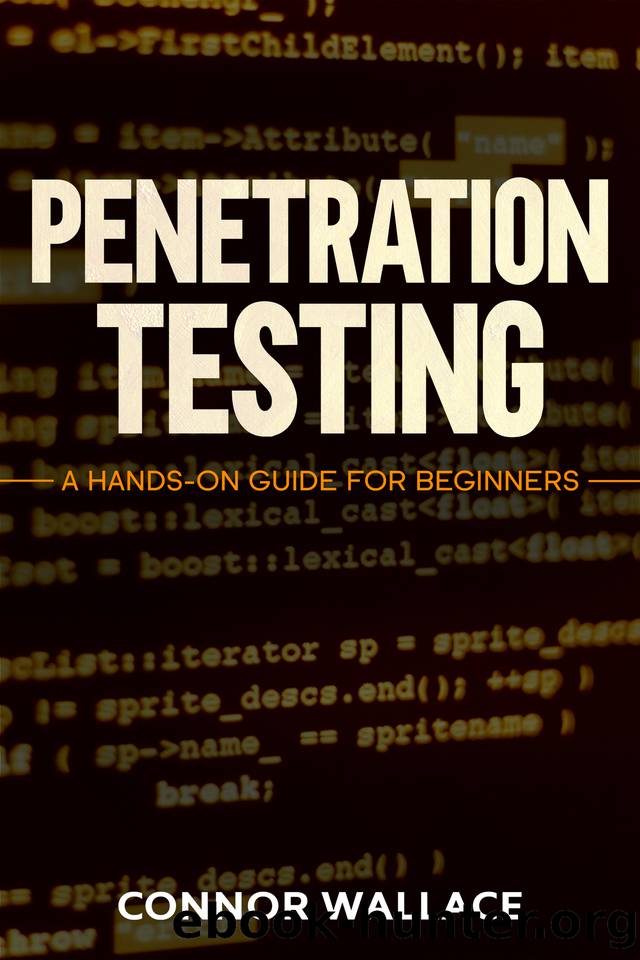
Author:Connor Wallace [Wallace, Connor]
Language: eng
Format: azw3, epub, pdf
Published: 2020-07-20T00:00:00+00:00
On the social networking website.
On the website that spoofs the familiar sites with a different address.
In the instant message application.
On our cell phone etc.
What Does a Phishing Scam Look Like?
Usually, phishing scams rely on placing a link in an email message. Phishing emails come from various sources like a bank or some financial institution. Phishing may include official logos, as well as other information taken directly from a legitimate website. The page may include some of your personal information taken from social networking pages.
There are two kinds of links that any person may find on the phishing email. One that directly links to a deceptive link and other, which looks like the original website but instead will redirect you to another website.
The Following are a Few Phrases that can be seen on a Phishing Email
Verify your account: One should never send their login, password details, or any personal information through mails. For example, if you receive an email message from Microsoft asking you to update your credit card information, then you donât need to respond as it is a phishing scam.
Congrats, you have won USD 5Million: This kind of phishing scam is a common one, also known as advance fee fraud. They send a message saying you have won a large sum of money.
Ways to Protect your Computer from Phishing Scams
Never trust strangers: Never try to open the emails which have come from an unknown person. Always keep your junk and spam filter on, so that the spam mails get filtered at the start.
Never open links without any information: If the spam filter cannot filter the phishing emails, then while reading any mail, never open any link unless you are confirmed that it is from a trusted party.
Guard your privacy: Even by chance, if you happen to visit any link which asks for your private credentials, just close the page.
Do not fear. Many times we get emails to fear us. The mails keep asking for personal details. Else our mailbox will be deactivated. Just ignore such kind of mails. If you have any doubts, then contact them and ask instead of just giving your information.
Call the customer care: Whenever you are in doubt about any matter, then itâs always good to call the customer care and ask them instead of giving the personal information via net.
Use the keyboard and not the mouse: It is always advisable to write the URL in the address bar instead of selecting the same using the mouse, especially the sites which ask for credit cards and account information.
Look for the lock: Valid internet sites are characterized by a lock present at the bottom of the browser. Such sites transfer encrypted data. It is always better to look for the lock.
Spot the difference: Sometimes, viewing the lock is not sufficient to judge whether the site is a fake or genuine one. To confirm this, you can double click on the lock and check the site's security certificate. Here you can see the name of the site. If it does not match with the exact one, then just close the page and come out of it.
Download
Penetration Testing: Penetration Testing: A Hands-On Guide For Beginners by Connor Wallace.epub
Penetration Testing: Penetration Testing: A Hands-On Guide For Beginners by Connor Wallace.pdf
This site does not store any files on its server. We only index and link to content provided by other sites. Please contact the content providers to delete copyright contents if any and email us, we'll remove relevant links or contents immediately.
| Cryptography | Encryption |
| Hacking | Network Security |
| Privacy & Online Safety | Security Certifications |
| Viruses |
Effective Threat Investigation for SOC Analysts by Yahia Mostafa;(7474)
Practical Memory Forensics by Svetlana Ostrovskaya & Oleg Skulkin(7194)
Machine Learning Security Principles by John Paul Mueller(7154)
Attacking and Exploiting Modern Web Applications by Simone Onofri & Donato Onofri(6826)
Operationalizing Threat Intelligence by Kyle Wilhoit & Joseph Opacki(6789)
Solidity Programming Essentials by Ritesh Modi(4579)
Microsoft 365 Security, Compliance, and Identity Administration by Peter Rising(4172)
Operationalizing Threat Intelligence by Joseph Opacki Kyle Wilhoit(3923)
Learn Computer Forensics - Second Edition by William Oettinger(3670)
Building a Next-Gen SOC with IBM QRadar: Accelerate your security operations and detect cyber threats effectively by Ashish M Kothekar(3657)
Future Crimes by Marc Goodman(3580)
Blockchain Basics by Daniel Drescher(3565)
Mastering Azure Security by Mustafa Toroman and Tom Janetscheck(3528)
Mastering Python for Networking and Security by José Manuel Ortega(3487)
Incident Response with Threat Intelligence by Roberto Martínez(3396)
The Code Book by Simon Singh(3162)
Mastering Bitcoin: Programming the Open Blockchain by Andreas M. Antonopoulos(3029)
Mobile App Reverse Engineering by Abhinav Mishra(2994)
From CIA to APT: An Introduction to Cyber Security by Edward G. Amoroso & Matthew E. Amoroso(2899)
